Free LinkedIn Background Images for Personal Profiles
Enhance your LinkedIn profile with our FREE ready to use LinkedIn background images.



Download Your FREE LinkedIn Banner.
Boost your LinkedIn profile with our Free done for you LinkedIn backgrounds that will make recruiters and employers Love your profile even more.
Your profile photo comes across as professional, and you have updated all of your work experience to demonstrate what you’re capable of. You’ve even added a bio that gives visitors a glimpse into your personality and what you have to offer.
But something is still missing.
As the saying goes, a picture is worth a thousand words. While your profile photo lets people know what you look like, a LinkedIn Banner can bring your skills, experience and values to life.
Don’t worry if you’re not a graphic artist. We have you covered.
Download our free Linkedin background photos. A high quality selection of over 100 backgrounds optimised for Linkedin profiles for yout to choose from.
Simply download, save and apply to your LinkedIn Profile in 5 minutes.
![]()
On LinkedIn, first impressions count. If a potential employer or recruiter lands on your profile, you need to provide them with an incentive to continue scrolling down to your employment history.
It’s important to know that LinkedIn isn’t like Facebook or Instagram. Your banner shouldn’t be your favourite holiday photo or an image featuring your cute puppy. It should make an impact on the reader using a combination of stunning visuals and powerful words. It must demonstrate who you are, what skills you have, and why you’re the candidate the visitor is looking for.
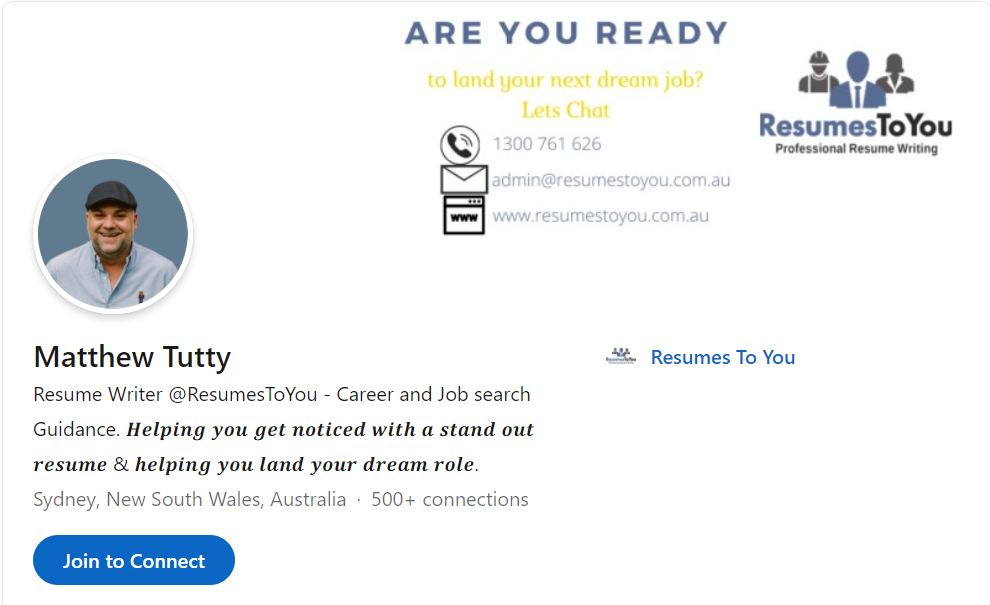
Uploading a LinkedIn banner is easy. However, you can’t just grab any JPEG on your hard drive and add it to your profile. The dimensions are restricted to 4:1, and the size should be 1584 pixels by 396 pixels. You should also keep in mind that it should look great on both desktop computers and mobile phones.
To upload your banner image to LinkedIn, follow these instructions:
If your photo is larger than the dimensions or pixel count, you can reposition it, so the essential information is on full display. However, you’re best to find a custom-made banner to the specific dimensions, so it doesn’t look like the image has been chopped off at the sides.
Your profile photo, work experience, and bio can only do so much for you. Displaying a prominent LinkedIn banner can help make a positive first impression for recruiters or potential employers. It can help reinforce your skills and experience as well as encourage visitors to spend more time exploring your profile.
You don’t need to purchase Photoshop to design an image. You can download your FREE LinkedIn banner here!
Need help with the rest of your LinkedIn profile? Head over to our LinkedIn page to find out how Resumes To You can make it stand out for the right reasons.
![]()